Usually partners manage customers LCS account and for different reasons customer doesn’t have control on their subscriptions.
Right now we are having same confusion.
Different types of environments are subject of another topic.
From the beginning there are 3 different development environments.
- MS Subscription type VM Box (add-ons) : It is easy to deploy for partner. You already have subscriptions and do nothing on the back side. (Customer subscriptions , payment arrangements etc. ) It has fixed monthly fee. You don’t have admin access. You can use Visual studio and develop codes inside D365FO. Thats all. When it comes to install any simple software , or change any firewall setting, or use powershell, forget it. I don’t really know what is the advantage or superiority to Azure Subscription type VM Box but it is not appropriate for development issues. I think it is better for testing aims only. Still you have public name *.sandbox.operations.dynamics.com and you can test your connections. Reach data, run odata remotely etc.
- Azure Subscription type VM Box : You need to have Azure subscription and connected to LCS account. You have numerous type of options. Choose depend on your needs. You have admin access. So you can do whatever you want. (It is really needed to find solutions, doing workarounds on a problem). You have public name. So you are able to connect other applications . You are able to change configurations as well. (Like firewall) . It can be bought on different options. Pay as you go/1 year reserved/3 year reserved options. If you have MS Enterprise agreement you can reduce license fees. If you have visual studio subscription you can have it for quarter price. You are able to start/stop and arrange working times. So you pay per minute. It costs very cheap comparing Addon VM.
- Local Dev one box VM : Which is downloaded from LCS and able to run locally or on your own server. You have unlimited previliges. It uses https://usnconeboxax1aos.cloud.onebox.dynamics.com/ name, so you can not use it publicly. When it comes integrations you stuck. For connecting remotely you have to pass a lot of IT infrastructure restrictions. Also needs a good deal of space. If you have multiple developers you need to invest on Servers etc, which is not reasonable. It seems free but still you need to arrange server , broadband connection, IT stuff etc.
Here is the opinions on community https://community.dynamics.com/ax/f/microsoft-dynamics-ax-forum/272445/how-to-deploy-dev-vm-from-lcs
My favorite post :
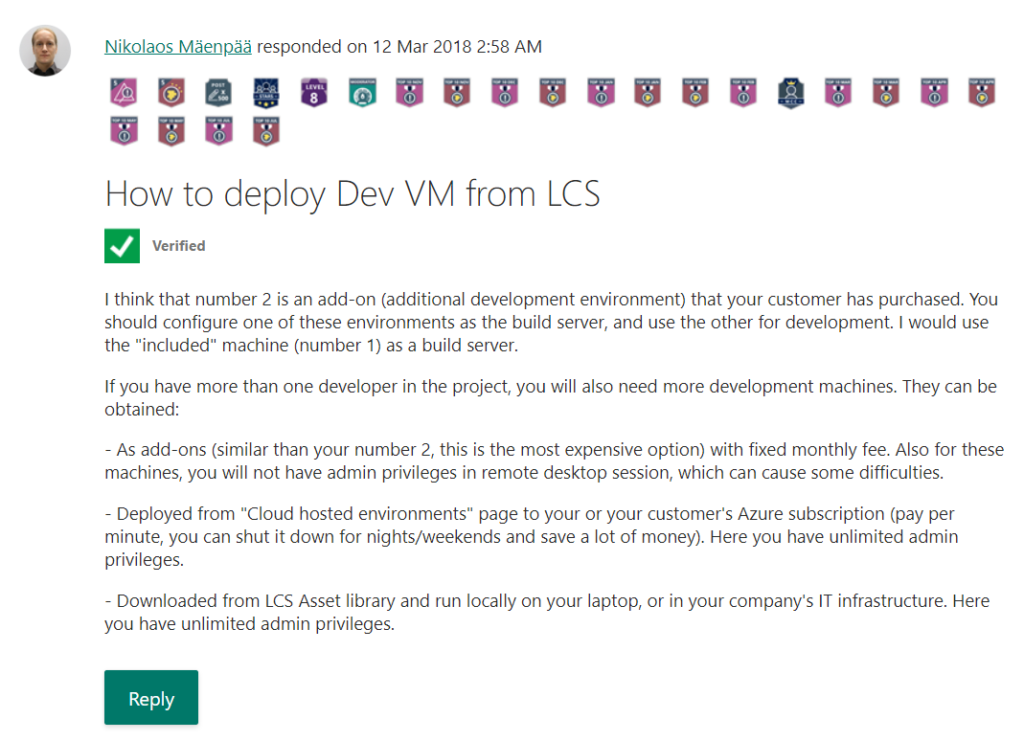
You need to connect Azure subscription to your Customer LCS account
How to configure cloud hosted environment

As I know it is around £300-400 for addon Tier1 Box VM.
You can find Azure subscription prices here :
https://azure.microsoft.com/en-gb/pricing/details/virtual-machines/windows/
D12 V2 is enough. You can choose according to your configuration , data etc
After you select you VM pass to calculator page. In the end you will see options down there.
You can use your own licenses

Scroll a bit down , You can use dev test subscriptons . It will reduce price to quarter.
Offcourse there are other options on partner side. If you have multiple developers they may be effective for you.

Thanks! Despite the fact that in 2019, D365FO was split into two separate applications: Finance and Supply Chain Management, it still represents a single solution fully compatible with the other Microsoft Azure and 365 family solutions. Modules of D365FO can ensure end-to-end automation, forecasting, and risk reduction for your business processes. I want to share this info with you: https://i-neti.com/stories/modules-of-microsoft-dynamics-365-finance-and-operations/