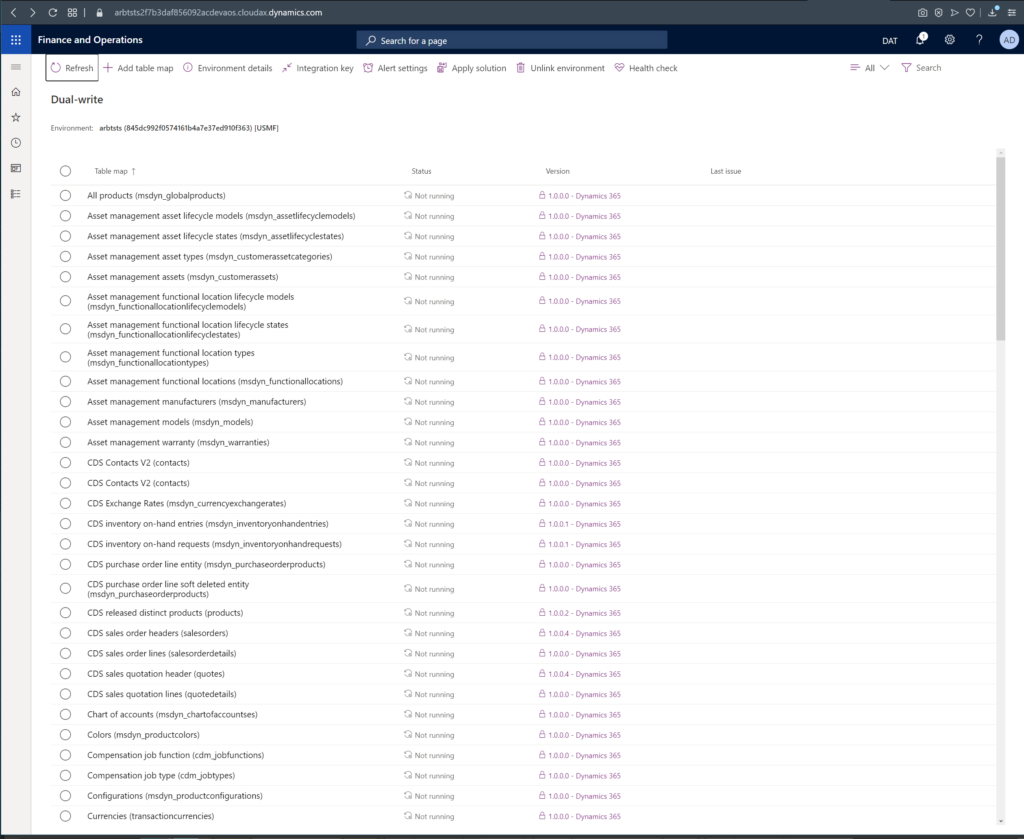Hey, good news.
If you want to set up dual-write for your new development environment, you don’t need to create Dataverse db , setup users etc. any more.
There comes a new option to set up Dataverse per D365FO environment now. This is actually standard for D365HR, and now optional for D365FO
Go to your LCS portal. Open Cloud hosted environments page. Click Add button
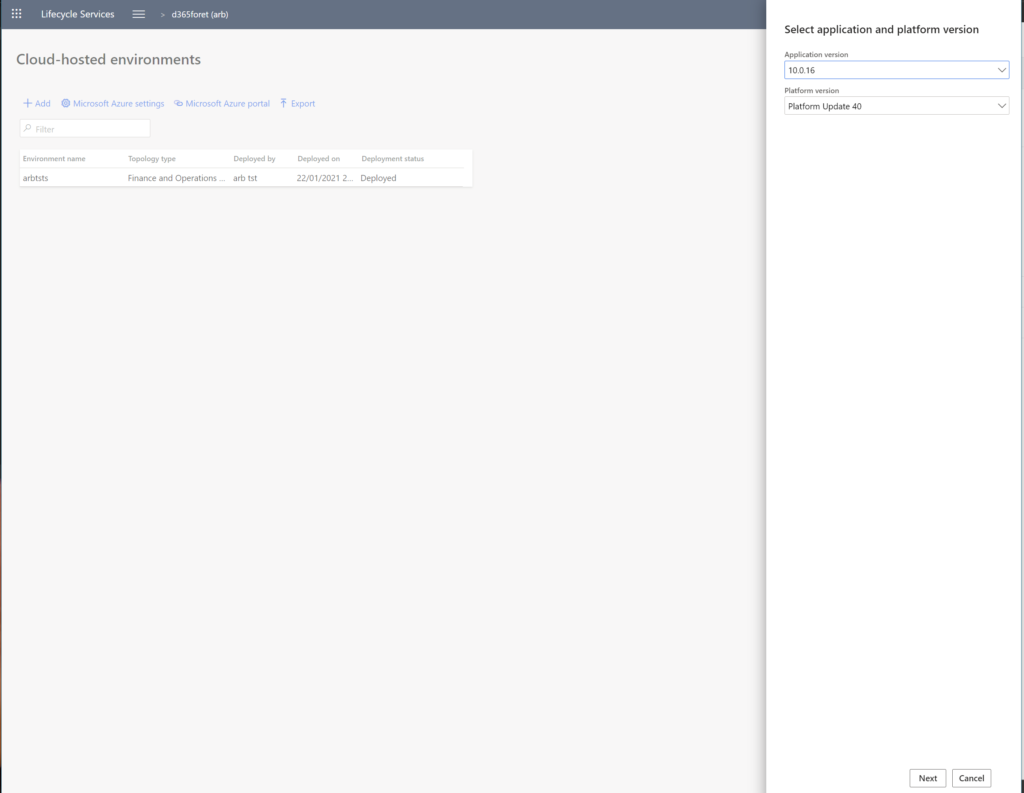
Go for 10.0.16/Platform update 40 , then click next
Select Dev/Test environment and go to Advanced settings
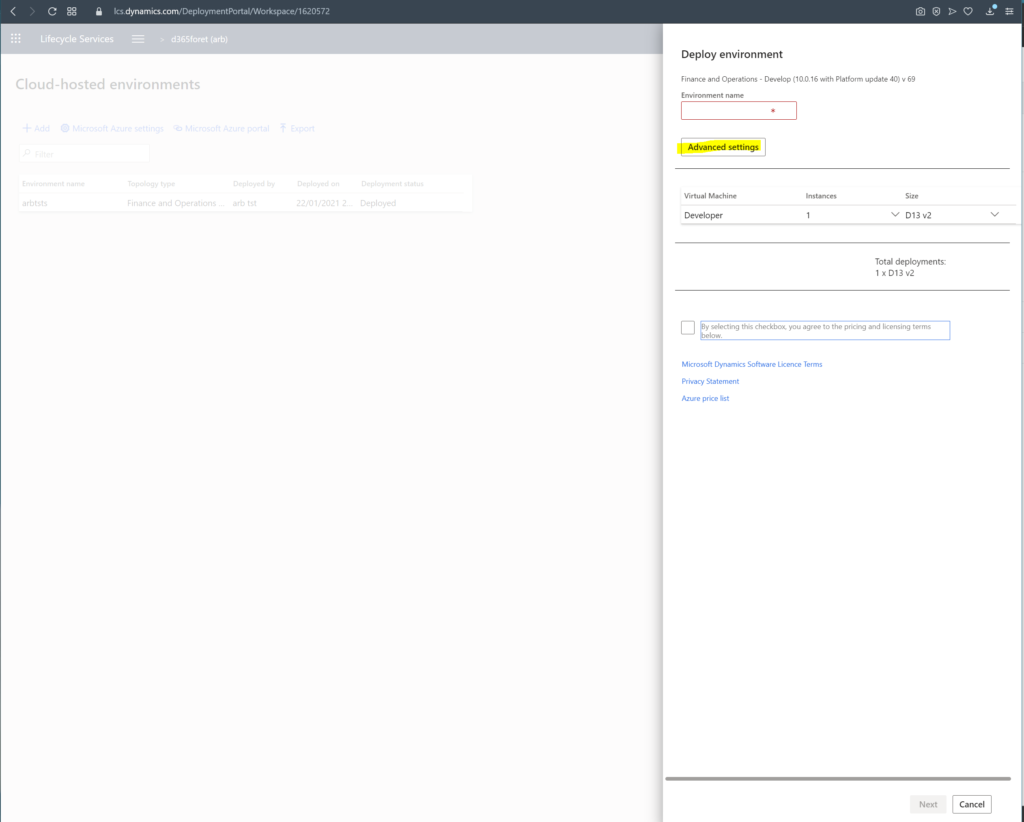
enable Common data service option
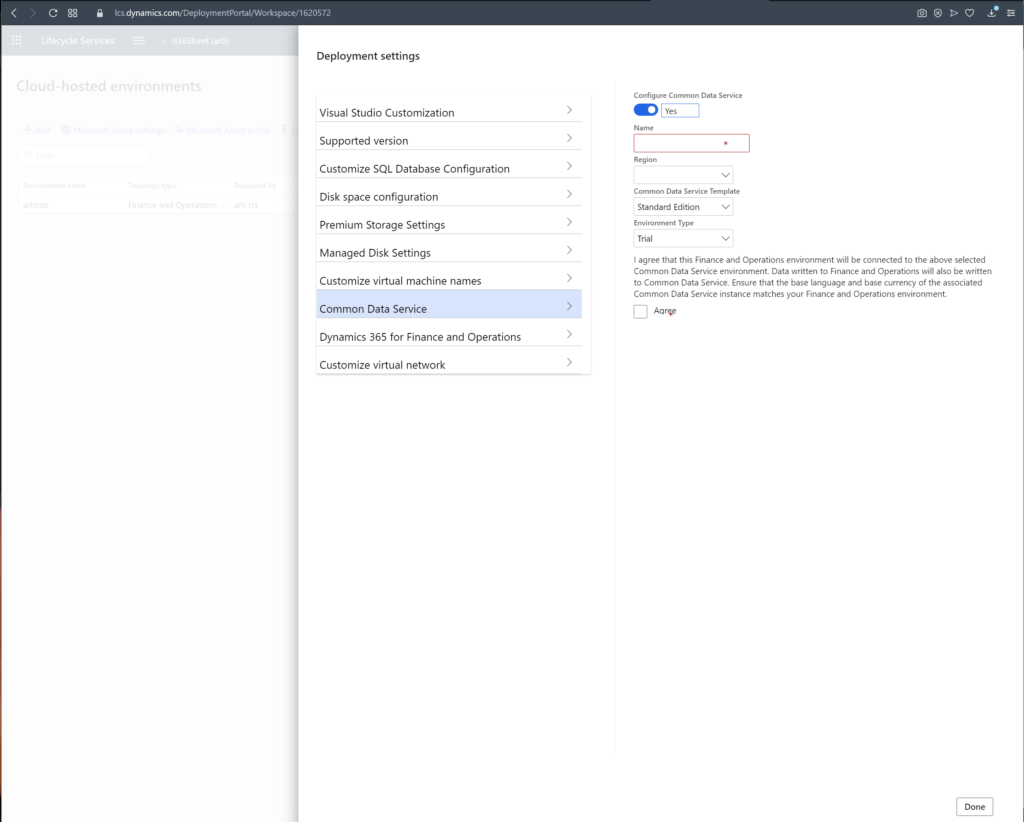
that’s all.
This will create new CDS DB
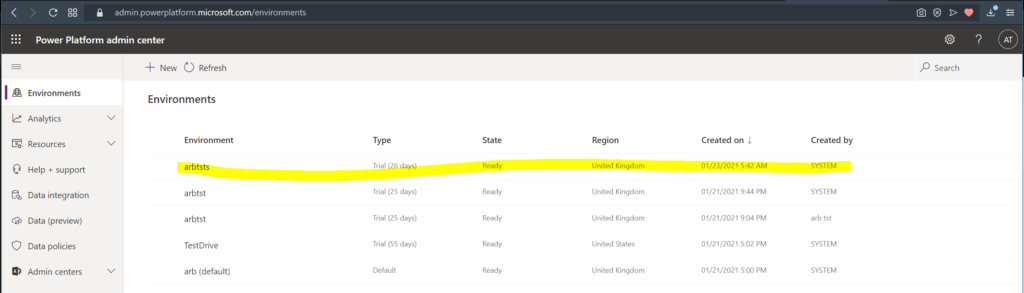
You have all solutions ready to use
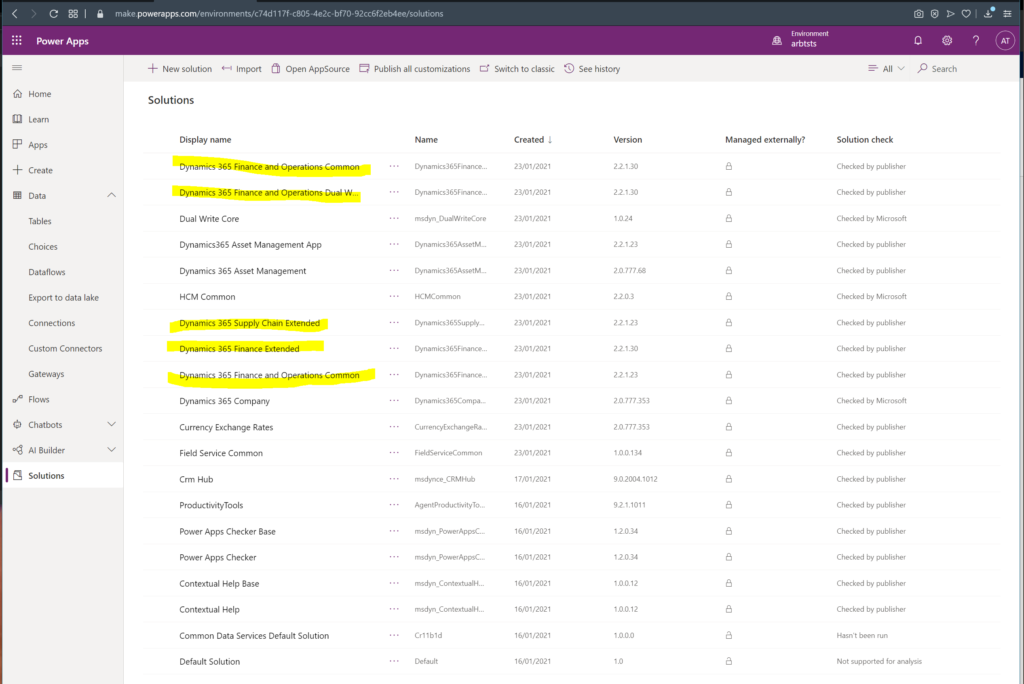
And finally set up dualwrite by next next next. (No need to do lots of security configs)
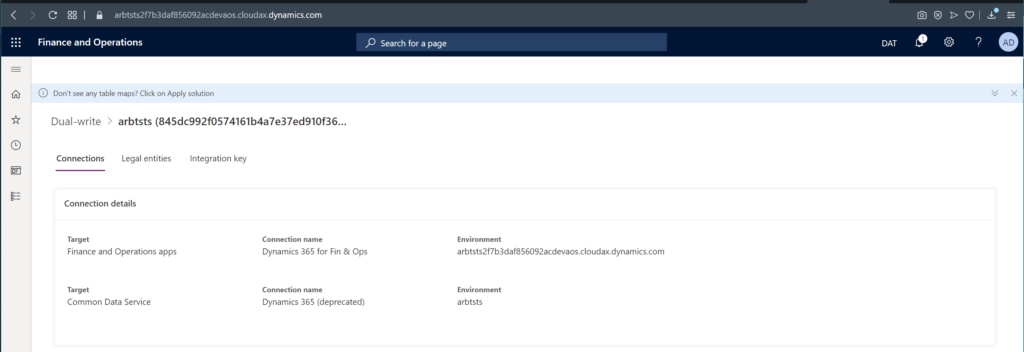
You can apply default mapping solution
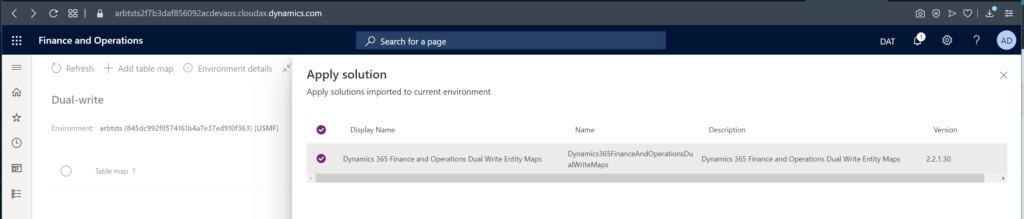
now you have all standard mapping as default