If you want to try functions or see modules or for other reason like that, trial version is enough and Microsoft provides for you for a trial period.
If you aim to create D365FO Cloud hosted development environment don’t do this step before you create a D365FO project in LCS. This step will change your account status to Customer and you won’t be able to create D365FO project again if you won’t buy a license.
Before you start:
You need an Office365 account. If you don’t have one, take a look at my previous post, How to create Office365 Account – ARBISTECH
Go to Dynamics 365 – Home Page and select Finance and operations.
Fill in your onmicrosoft account admin@artests.onmicrosoft.com
Put in your phone number.
Don’t worry, MS won’t charge a fee. You’ll just get an email.
Then click “GET STARTED” button.
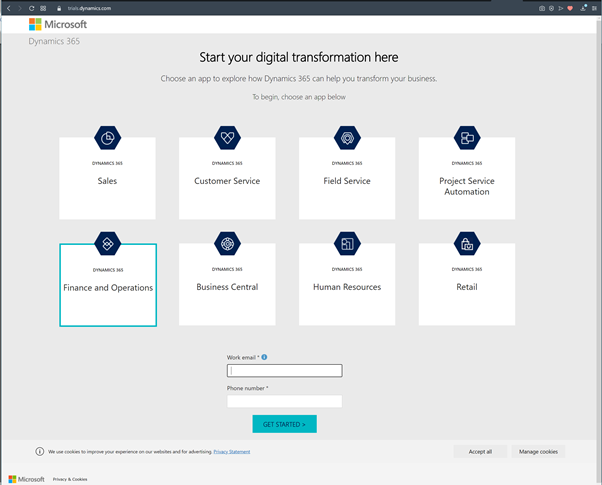
You’ll get account confirmation.
Just click signin

Select check box and click start.
Skip invite other people step.

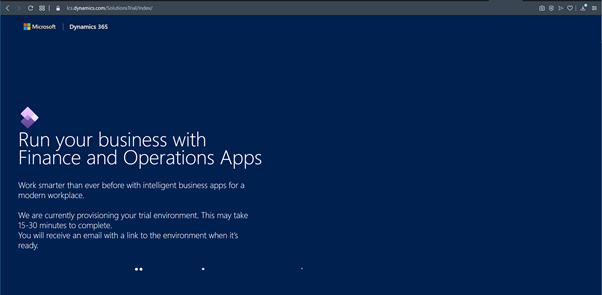
Your trial version is ready now.You can only test functionality with this trial.
You wont be able to do development.
Unfortunately Azure functions wont see this trial under your account.
If you intend to test those you need another D365FO.
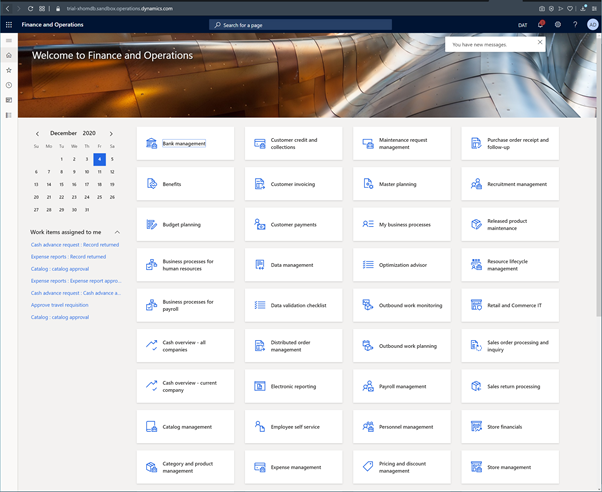
Your trial D365FO is ready to go. Enjoy!

1 thought on “How to create Dynamics 365 F&O trial”