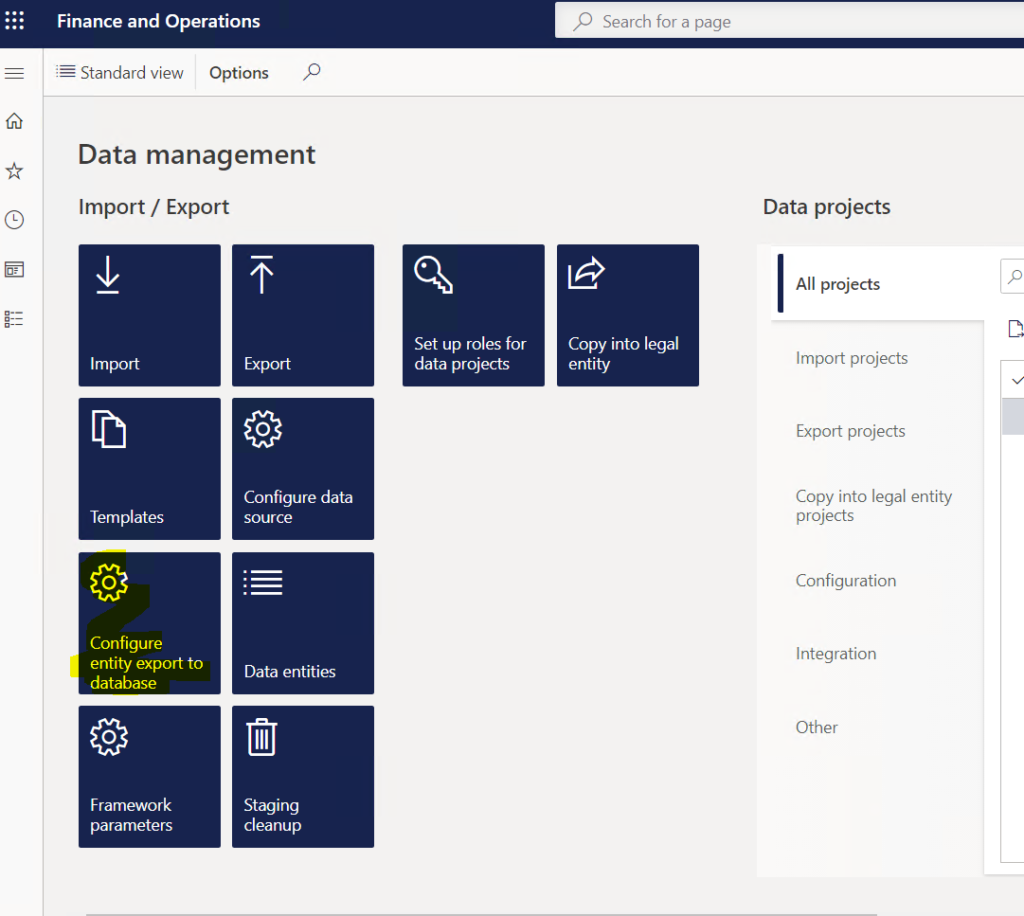Another silly bug from Dynamics 365 F&O. May be it is known bug but I noticed today and took my hour to find solution.
I think this is how happened : I don’t have System admin role on D365FO due to company policies. I opened the Data management workspace. Set up data entities and datasource. But unable to set up BYOD SQL connection string because “Configure entity export to database” tile/ button was missing. It should showed up after I set up Azure SQL DB type data source.
It turn out to be D365FO saved my form configuration. Finally, after I deleted my usage data it showed up and I was able to setup connection string.
What a silly bug!