In Dataverse we have GUID primary key field per table and this GUID field is stored in other tables as a foreign key.
And mostly index field is “Name” field.
When you integrate with D365F&SCM you need to access index field mostly.
In some cases, you need secondary fields from a related table. Unfortunately, you are not able to access those fields when creating integration mapping.
For example, when integrating bank account disbursement records you need bank account id but you have only worker bank account number.
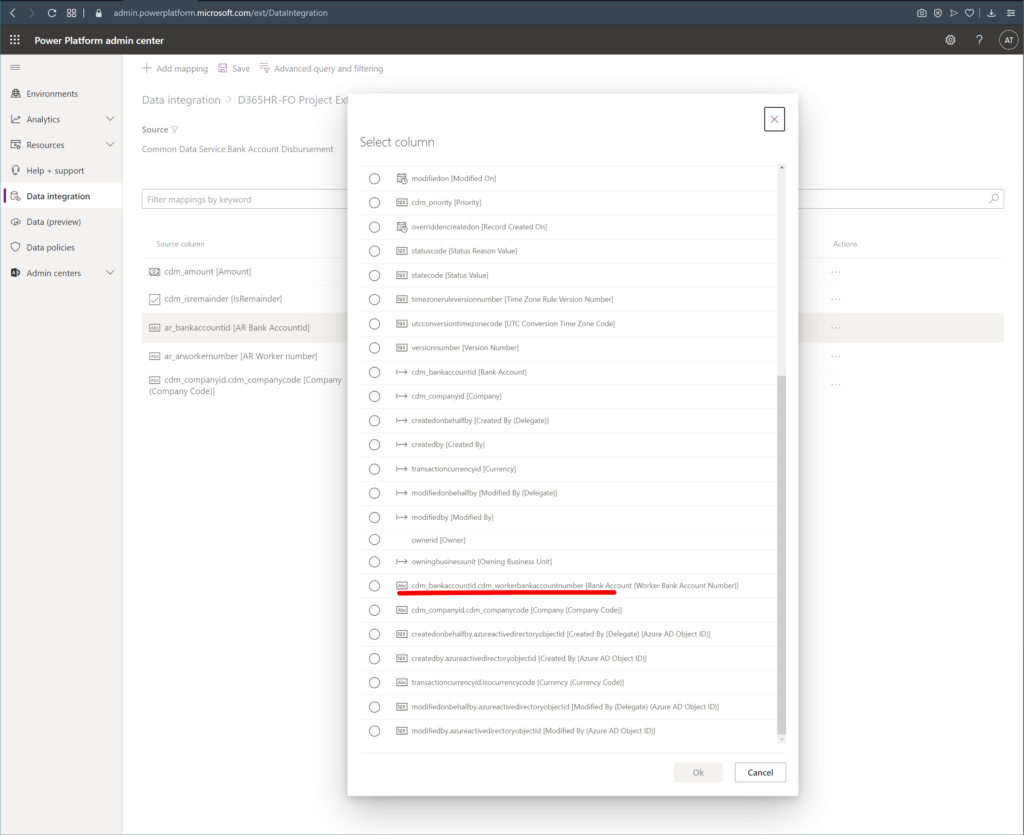
To resolve this, create a new field in bankaccountdisbursement entity add a calculation. It is important to add calculation while creating. Otherwise, it creates a regular string field. When you click done it will pop up calculation field.

Set relational field value to this field. Click Save and close when finished.
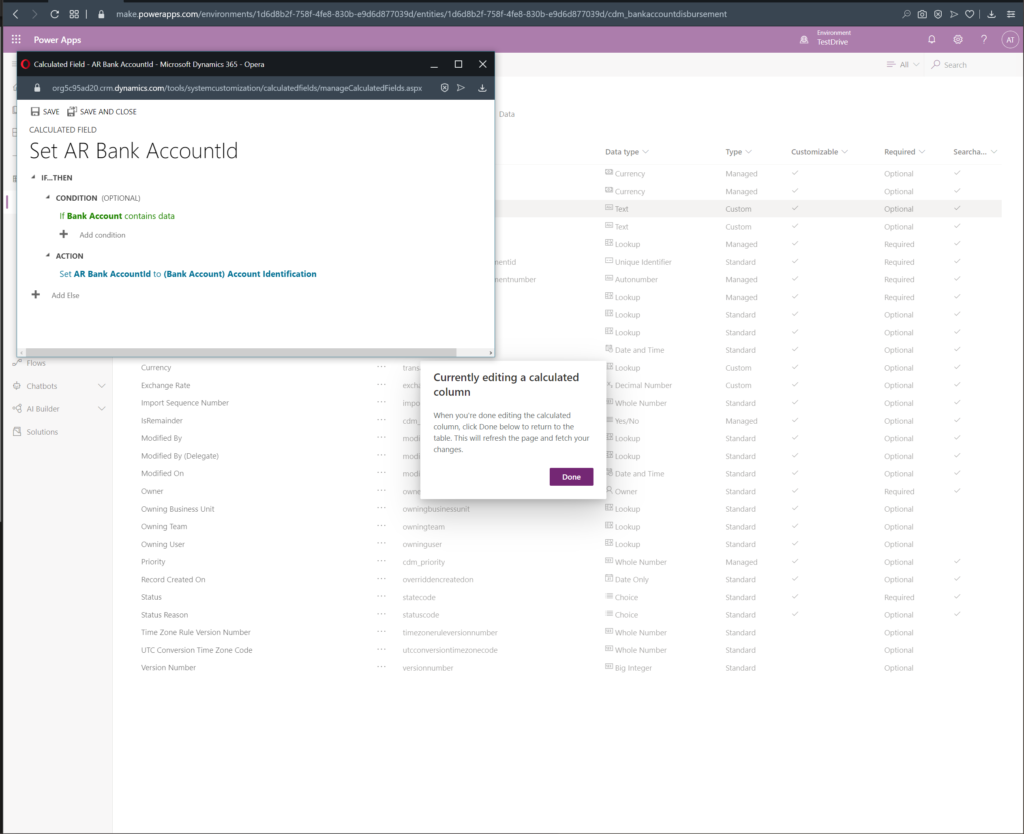
Now you will be able to see the data in the field. Don’t forget to change your view on the top right.
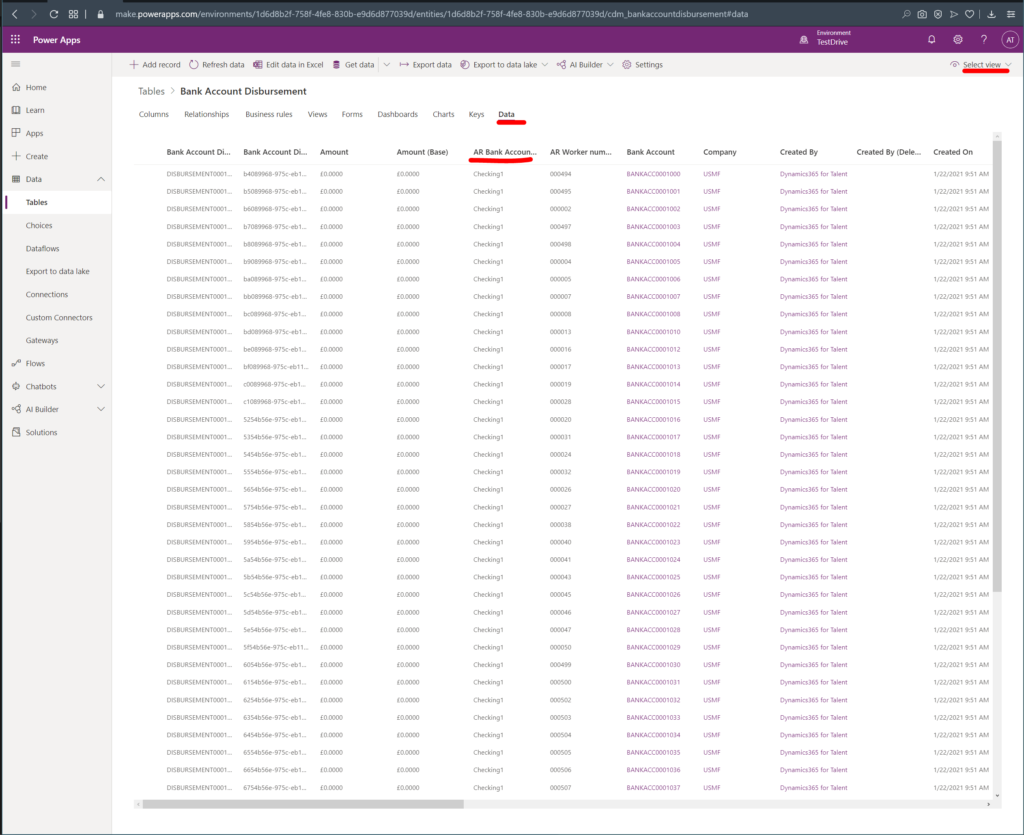
now we are able to use this field in integration.
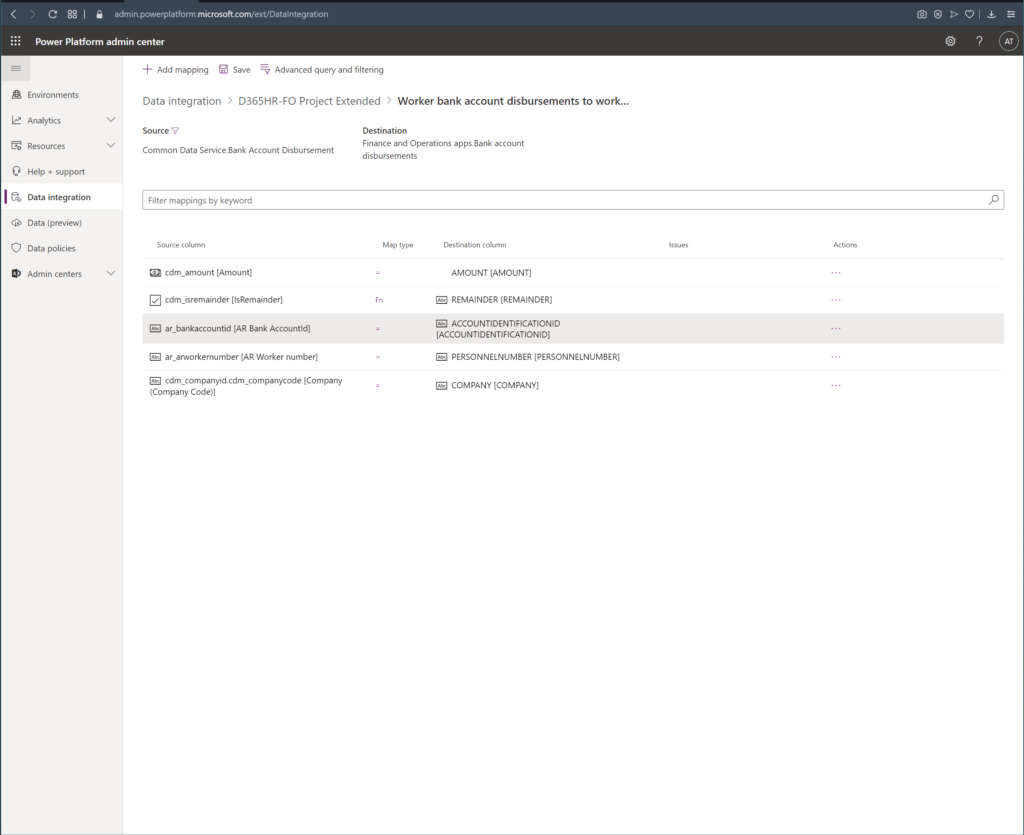
If you create a mapping recently and you still don’t see relational table index fields you just need to refresh tables on mapping level.

