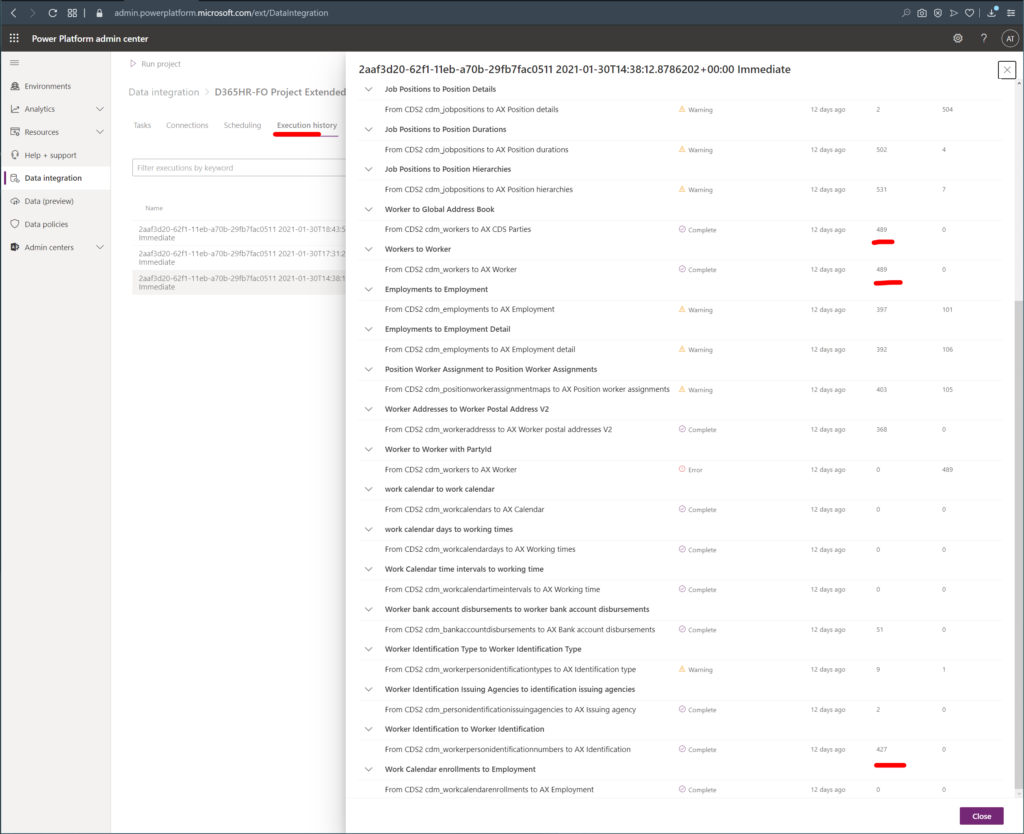If you plan to integrate entities like Worker person identification numbers then you need to integrate Global address book. I didn’t get why this is not included out-of-box but in D365 world Global address book / DirParty has a fundamental place.
Just be aware of, not all entities linked directly with worker records. Some of them linked over DirParty.
Here is a simple solution for you.
Create DirpartyId and DirPartyType calculated fields in Worker entity
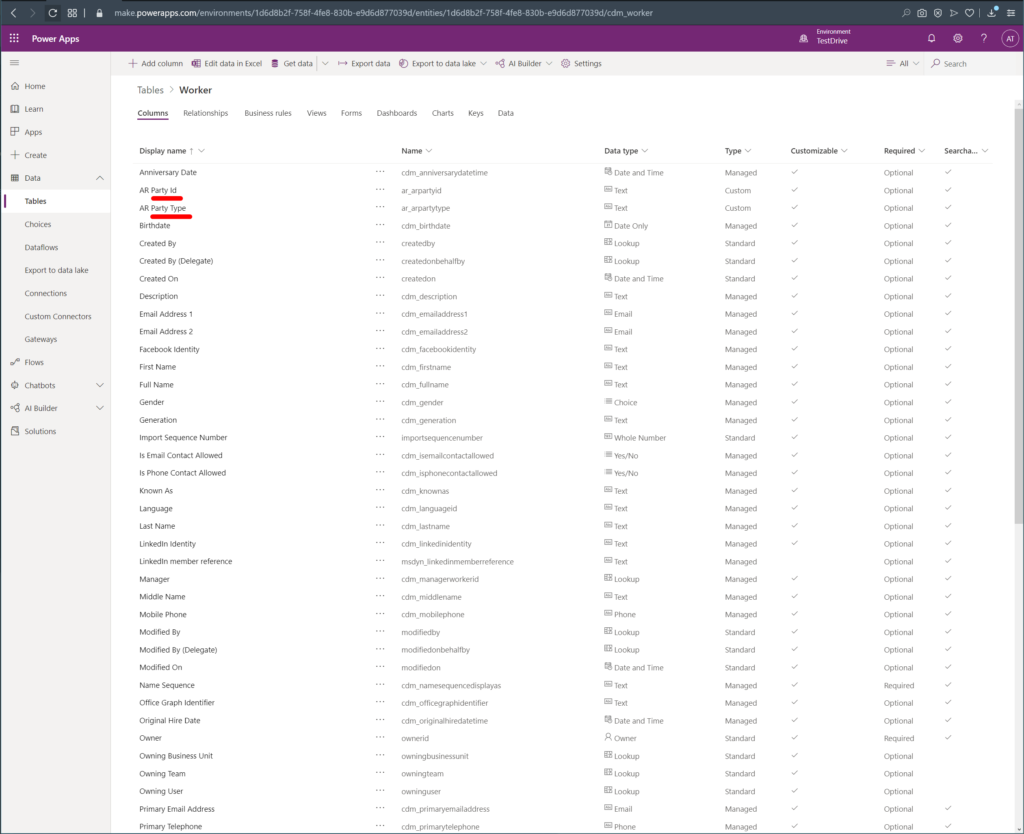
Unfortunately, we don’t have dirpartyId field as default in the entity. So we need to generate this field. I used a simple pattern like “HR”+Workernumber.
Just to be sure that this hasn’t been used for other number sequences creating DirParty.

Here is the most important point. Once you create worker record, you can not update dirpartyid field. You’ll get an error. So you have to do this before synchronizing worker records. Otherwise, you should delete all worker records in D365 F&SCM to equalize.
Now set DirPartyId field on Worker Person Identification Number entity. For this create a calculated field and set calculation.
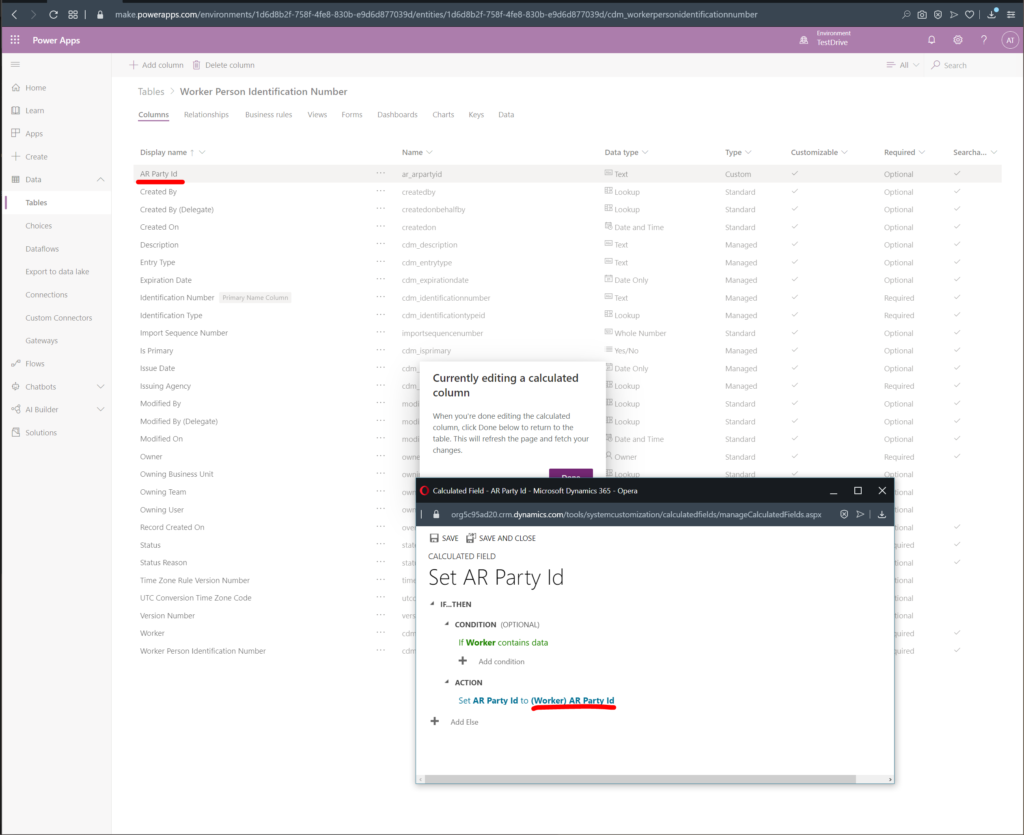
Now you can set up mappings.
You can create DirParty record with Worker record. Becarefull, first create DirParty, then create Worker. If you like, you can combine standard mapping with yours.
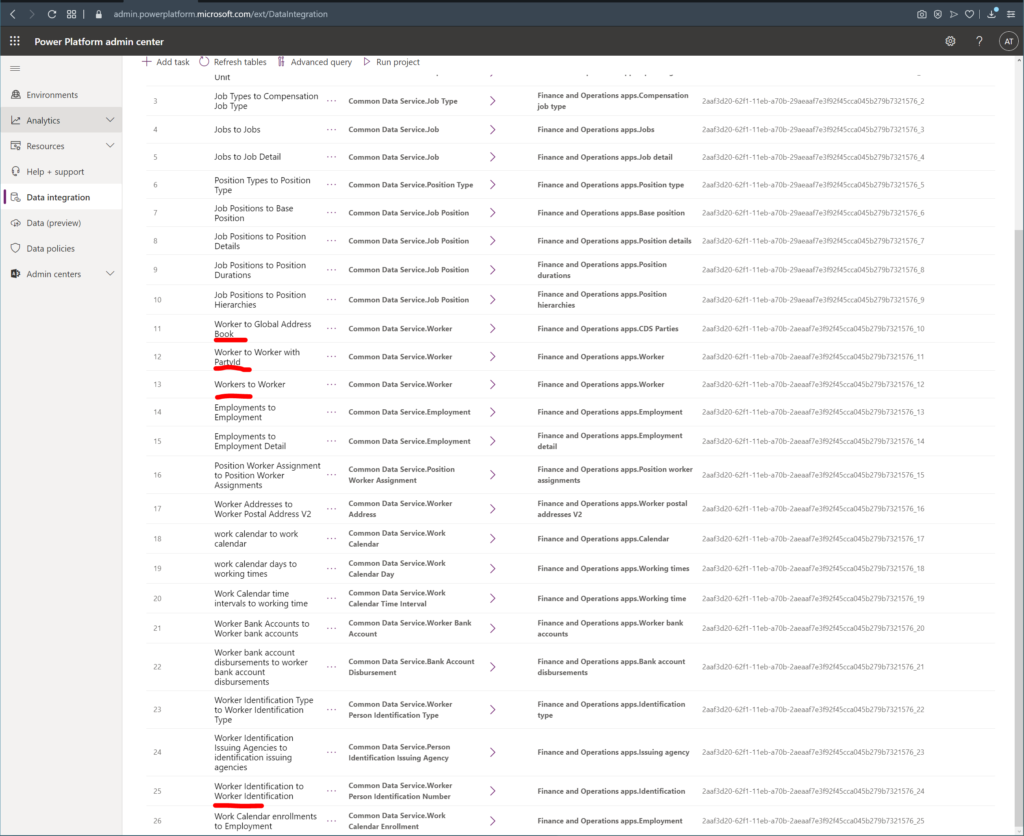
Map Worker to Global Address Book

Create Worker record with DirPartyId

Finally map Worker Person Identification Number entity. Of course, you need to map main tables like issuing agency, identification type or create manually.

You can check out execution history for the result.