Same again 🙂
If you want to try functions or see modules or for other reason like that, trial version is enough and Microsoft provides for you for a trial period.
Before you start:
You need an Office365 account. If you don’t have one, take a look at my previous post, How to create Office365 Account – ARBISTECH
Go to Dynamics 365 – Home Page and select Sales or Customer service
Fill in your onmicrosoft account admin@artests.onmicrosoft.com
Put in your phone number.
Don’t worry, MS won’t charge a fee. You’ll just get an email.
Then click “GET STARTED” button.
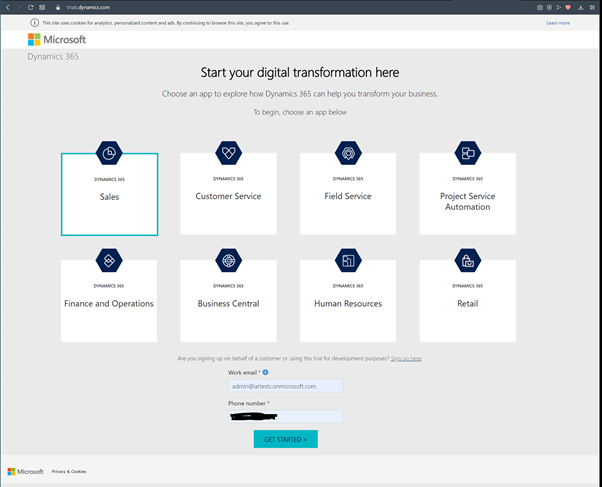
Then select I agree…
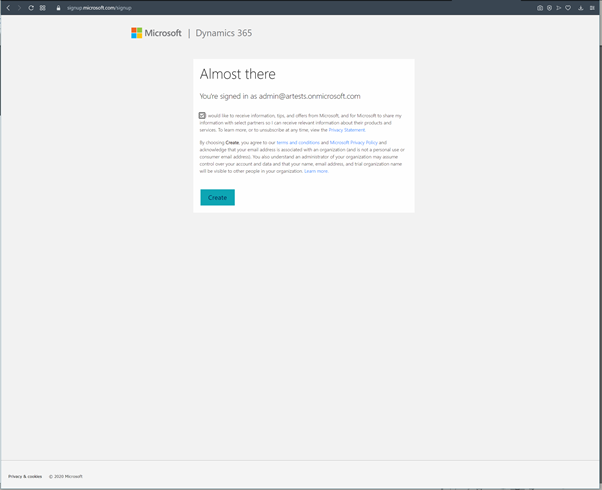
If required sign in

installation should start
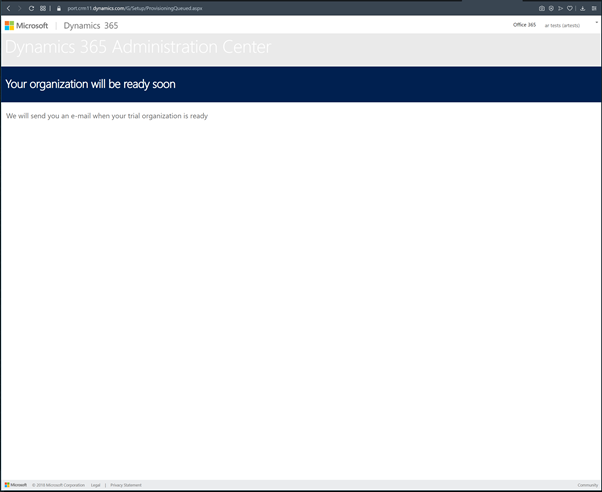
open your mail and go to the link. you’ll see application list
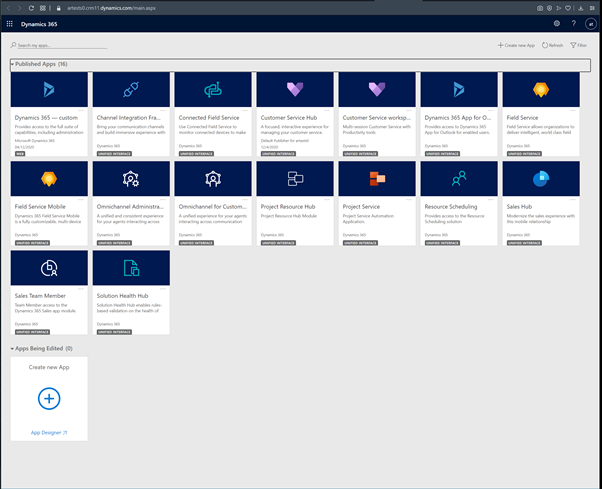
Select relevant to you. If you don’t know where to start, select Sales hub
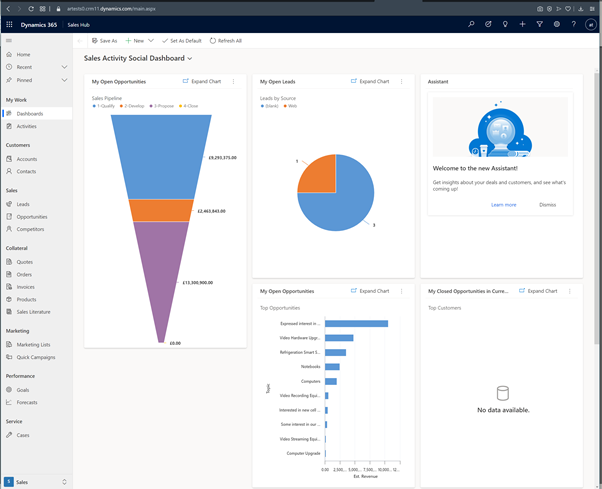
or Customer service
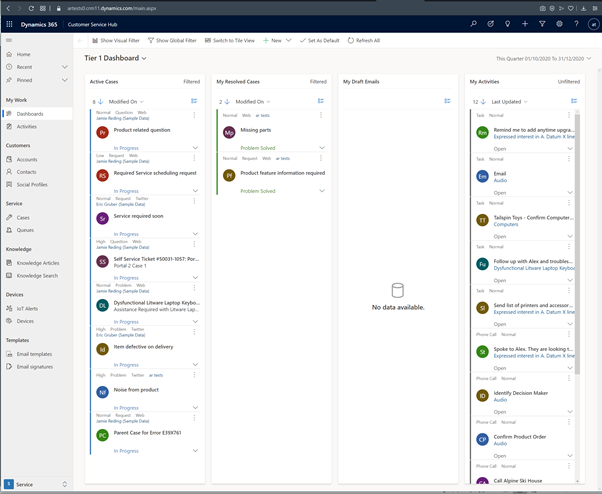
then you are ready to go.
You can get the environment details at powerapps site.
to see your Dataverse / CDS environments go to
https://admin.powerplatform.com
or
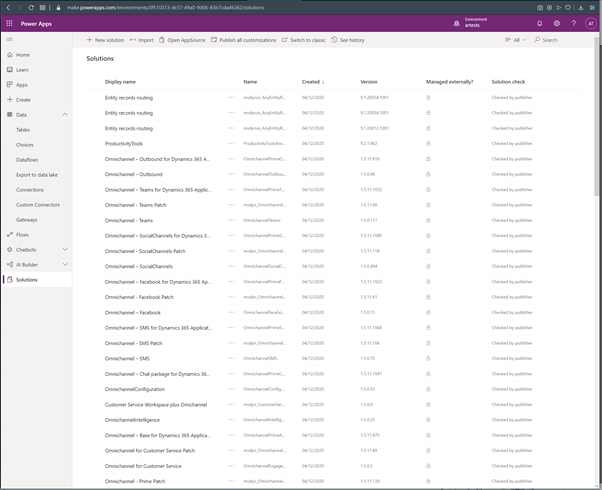
Enjoy your Dynamics 365 trial!
