You need LCS account for Dynamics 365 F&O environments. To create one, you need Office365 account. If you don’t have one, take a look at my previous post :
How to create Office365 Account – ARBISTECH
Do not create trial environment (ready to use trial environment can be created at Dynamics 365 – Home Page . I’ll explain later) before this step. That makes your account status to customer and restricts options. We’ll do that later.
Login LCS from the link below:
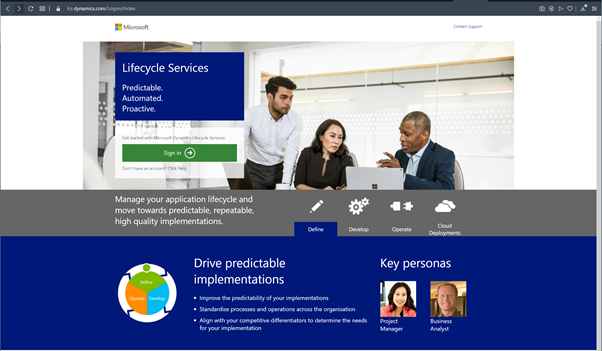
Select language:

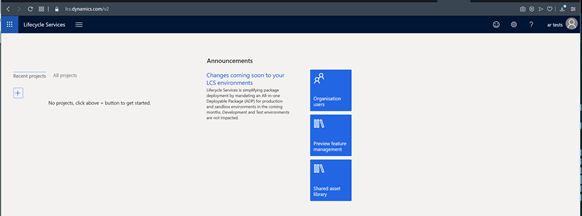
Now you can create Ax2012, D365F&O Projects by clicking + icon. You won’t be able to create a D365F&O/Ax2012 project after creating the trial environment from Dynamics 365 – Home Page. So, create at least one project per type.
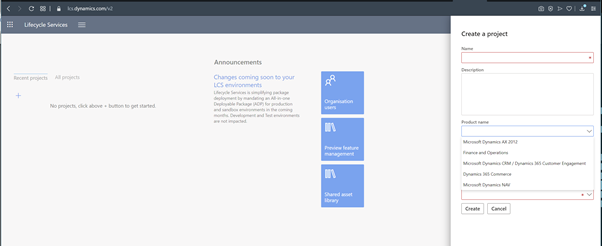
Then click on the project. Now you can access LCS functions for D365FO project.

You are ready to search Asset libraries, create Cloud-hosted VM , etc,

1 thought on “How to create LCS account for Dynamics 365 project”